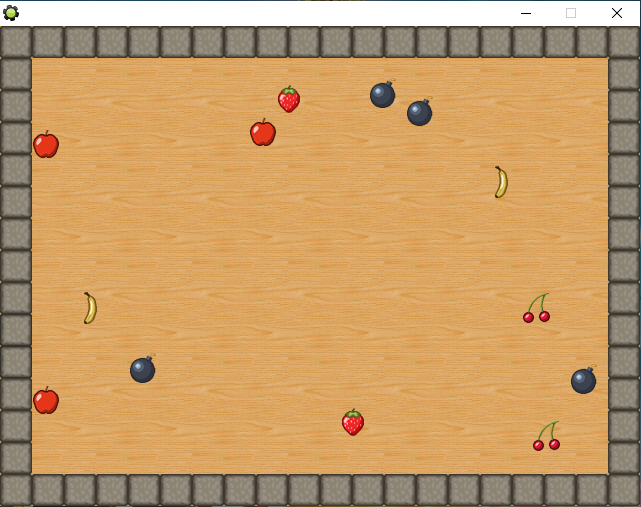Fruit Tutorial
|
As we get started in the class, I want to jump into making a game right away. I want you to see what the class will be like and what it's like to make a game as early as day one. Enjoying playing video games isn't the same as making them! I want you to know what you're getting into so that if you find that this class isn't for you, I understand completely! I don't want anyone to drop the class, however, if staying in the class would make you miserable for the next nine weeks, I want you to do what's best for you!
So, having said that, let's jump in to making games with GameMaker Lite. Now, admittedly, the first game that we will make is not very enthralling to play. It's a simple game where you click on fruit that are moving around in the room. Faster moving fruit are worth more points than slow fruit. As the game goes, bombs start appearing in the room. Clicking on one of these will cause it to explode and end the game. The directions for making it are found on the right side of the screen when you open GameMaker. Follow these and let me know how I can help! Good luck gamers! |